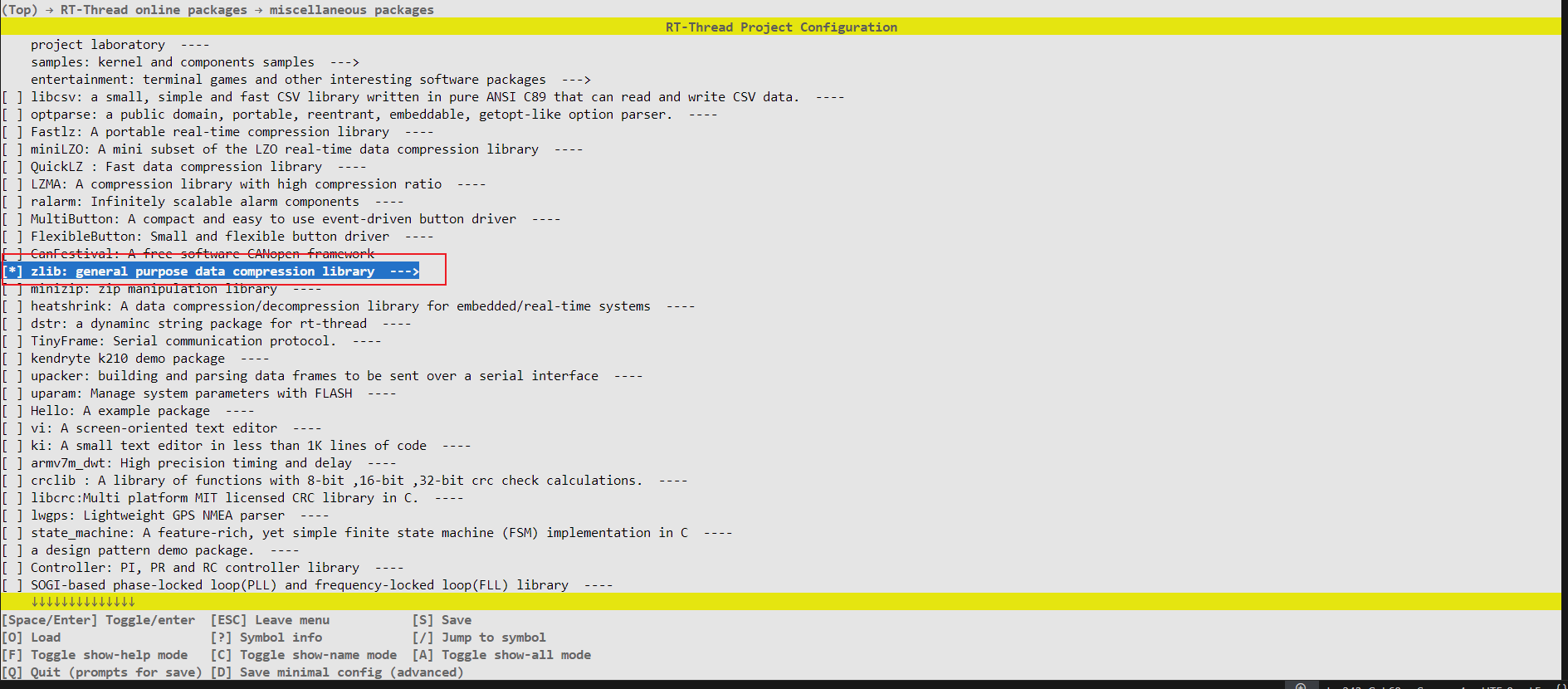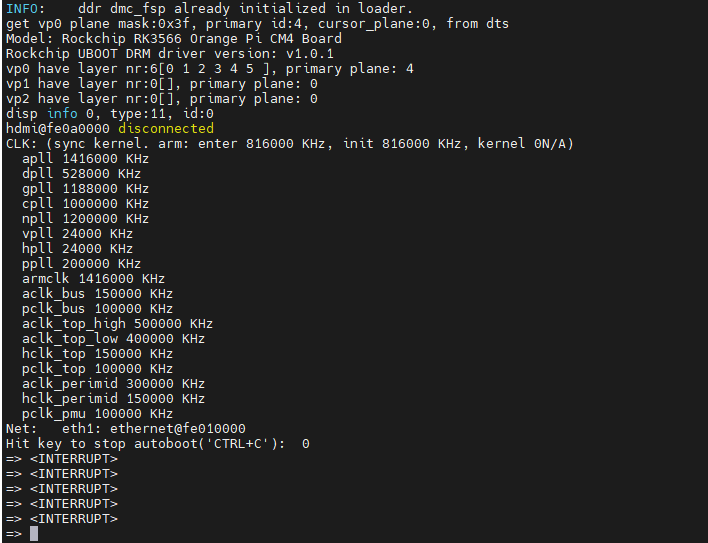README_ZH.md 6.2 KB
RK3566 BSP 介绍
中文页 | English
1. 介绍
核心架构
- CPU: 四核 64 位 Cortex-A55 处理器
- 制程工艺: 22nm 光刻技术
- 主频: 最高 1.8GHz
图形处理
- GPU: Mali-G52
- 支持 OpenGL ES 3.2/2.0/1.1
- 支持 Vulkan 1.1
- 视频编解码:
- 4K@60fps 解码 (H.265/H.264/VP9)
- 1080P@60fps 编码
存储与扩展
- 内存支持:
- LPDDR4/LPDDR4X
- 最高 8GB 容量
- 存储接口:
- eMMC 5.1
- SDIO 3.0
- SATA 3.0 (可选)
- 高速接口:
- USB 3.0/2.0
- PCIe 2.1 (1x lane)
AI
- NPU: 0.8TOPS 算力
- 支持框架:
- TensorFlow
- MXNet
- PyTorch
网络连接
- 有线网络:
- 双千兆以太网 (RGMII)
- 无线扩展:
- 支持 WiFi6/蓝牙模块扩展
多媒体接口
- 显示输出:
- HDMI 2.0
- eDP 1.3
- MIPI-DSI
- 摄像头输入:
- 双 MIPI-CSI
- 支持 4K 图像处理
2. 编译
使用RT-Thread Smart 专用工具链进行编译:
wget https://github.com/RT-Thread/rt-thread/releases/download/v5.2.0/aarch64-linux-musleabi_for_x86_64-pc-linux-gnu_242520-979be38cba.tar.bz2
sudo tar -xf aarch64-linux-musleabi_for_x86_64-pc-linux-gnu_242520-979be38cba.tar.bz2 -C /opt
将工具链下载后,解压至/opt目录。并设置环境变量
环境变量配置为:
export RTT_CC="gcc"
export RTT_EXEC_PATH="/opt/aarch64-linux-musleabi_for_x86_64-pc-linux-gnu/bin/"
export RTT_CC_PREFIX="aarch64-linux-musleabi-"
export PATH="$RTT_EXEC_PATH:$PATH"
进入rt-thread/bsp/rockchip/rk3500目录下输入:
scons --menuconfig
执行一下命令拉取软件包并编译
source ~/.env/tools/scripts/pkgs --update
scons
3. 运行
RK3566 根据不同的板卡有不同的内核安装方法,建议安装到 SD 卡中,这里以Orange Pi Compute Module 4举例说明:
连接开发板串口:
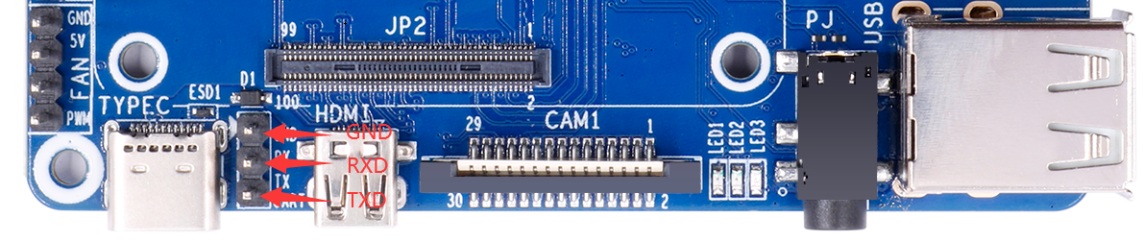
打开串口工具,选择对应串口,设置波特率为1500000
将上述生成好的rtthread.bin放置sd卡中
输入下述指令运行smart系统
fatload mmc 1:1 0x480000 rtthread.bin;booti 0x480000 - 0x8300000reading rtthread.bin 1188080 bytes read in 102 ms (11.1 MiB/s) Fdt Ramdisk skip relocation ## Flattened Device Tree blob at 0x08300000 Booting using the fdt blob at 0x08300000 'reserved-memory' linux,cma: addr=10000000 size=800000 'reserved-memory' ramoops@110000: addr=110000 size=f0000 Using Device Tree in place at 0000000008300000, end 000000000832048e Adding bank: 0x00200000 - 0x08400000 (size: 0x08200000) Adding bank: 0x09400000 - 0xf0000000 (size: 0xe6c00000) Adding bank: 0x1f0000000 - 0x200000000 (size: 0x10000000) == DO RELOCATE == Kernel from 0x00280000 to 0x00480000 Total: 107148.892 ms Starting kernel ... [I/rtdm.ofw] Booting RT-Thread on physical CPU 0x0 [I/rtdm.ofw] Machine model: Rockchip RK3566 Orange Pi CM4 Board [I/rtdm.ofw] Earlycon: uart8250 at MMIO/PIO 0x00000000fe660000 (options '') [I/rtdm.ofw] Memory node(1) ranges: 0x0000000000200000 - 0x0000000008400000 [I/rtdm.ofw] Memory node(1) ranges: 0x0000000009400000 - 0x00000000f0000000 [I/rtdm.ofw] Memory node(1) ranges: 0x00000001f0000000 - 0x0000000200000000 [I/mm.memblock] System memory: [I/mm.memblock] [0x0000000000200000, 0x0000000008400000] [I/mm.memblock] [0x0000000009400000, 0x00000000f0000000] [I/mm.memblock] [0x00000001f0000000, 0x0000000200000000] [I/mm.memblock] Reserved memory: [I/mm.memblock] [0x0000000000110000, 0x0000000000200000] [I/mm.memblock] [0x0000000000480000, 0x00000000006c7000] [I/mm.memblock] [0x00000000006c7000, 0x00000000046c7000] [I/mm.memblock] [0x00000000046c7000, 0x00000000048c7000] [I/mm.memblock] [0x00000000048c7000, 0x00000000048e5000] [I/mm.memblock] [0x0000000008300000, 0x000000000831e000] [I/mm.memblock] [0x0000000010000000, 0x0000000010800000] [I/mm.memblock] [0x00000000edf00000, 0x00000000ee367400] [I/mm.memblock] [0x00000000eff00000, 0x00000000eff08000] [I/mm.memblock] physical memory region [0x0000000000200000-0x0000000000480000] installed to system page [I/mm.memblock] physical memory region [0x00000000048e5000-0x0000000008300000] installed to system page [I/mm.memblock] physical memory region [0x000000000831e000-0x0000000008400000] installed to system page [I/mm.memblock] physical memory region [0x0000000009400000-0x0000000010000000] installed to system page [I/mm.memblock] physical memory region [0x0000000010800000-0x00000000edf00000] installed to system page [I/mm.memblock] physical memory region [0x00000000ee368000-0x00000000eff00000] installed to system page [I/mm.memblock] physical memory region [0x00000000eff08000-0x00000000f0000000] installed to system page [I/mm.memblock] physical memory region [0x00000001f0000000-0x0000000200000000] installed to system page [I/mm.memblock] 4191 MB memory installed to system page [I/osi.psci] Using PSCI v1.1 Function IDs [I/clk.rk3568] set cpu_freq to 1800000000 [I/rtdm.ofw] Console: uart0 (fiq-debugger) \ | / - RT - Thread Smart Operating System / | \ 5.2.1 build Apr 28 2025 09:19:08 2006 - 2024 Copyright by RT-Thread team lwIP-2.1.2 initialized! [I/sal.skt] Socket Abstraction Layer initialize success. [I/utest] utest is initialize success. [I/utest] total utest testcase num: (5) [I/drivers.serial] Using /dev/ttyS0 as default console Press any key to stop init process startup ... 3 Press any key to stop init process startup ... 2 Press any key to stop init process startup ... 1 Starting init ... [I/rtdm.mnt] File system initialization done Hi, this is RT-Thread!! msh />I/TC: Secondary CPU 1 initializing I/TC: Secondary CPU 1 switching to normal world boot [I/cpu.aa64] Call cpu 1 on success I/TC: Secondary CPU 3 initializing I/TC: Secondary CPU 3 switching to normal world boot I/TC: Secondary CPU 2 initializing I/TC: Secondary CPU 2 switching to normal world boot [I/cpu.aa64] Call cpu 3 on success [I/cpu.aa64] Call cpu 2 on success msh /> msh />