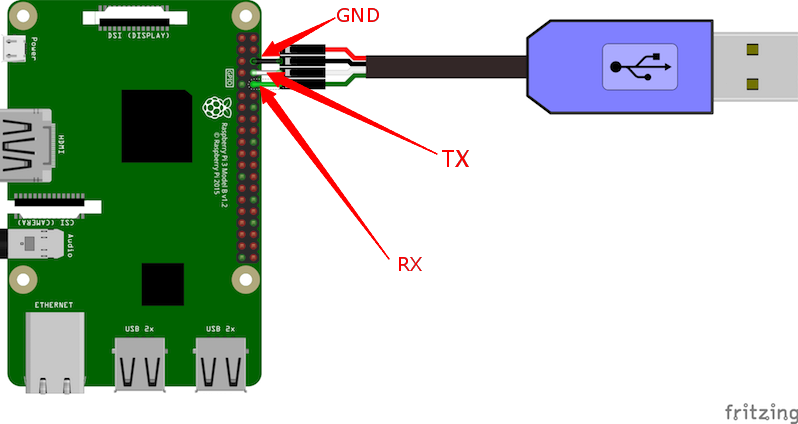|
|
5 anos atrás | |
|---|---|---|
| .. | ||
| applications | 5 anos atrás | |
| driver | 5 anos atrás | |
| .config | 5 anos atrás | |
| Kconfig | 5 anos atrás | |
| README.md | 5 anos atrás | |
| SConscript | 5 anos atrás | |
| SConstruct | 5 anos atrás | |
| link.lds | 5 anos atrás | |
| rtconfig.h | 5 anos atrás | |
| rtconfig.py | 5 anos atrás | |
README.md
Raspberry PI 4板级支持包说明
1. 简介
树莓派4B的核心处理器为博通BCM2711(四核1.5GHz,Cortex A72架构,树莓派3是四核A53)。LPDDR4内存,由5V/3A USB-C供电或GPIO 5V。
外设支持上,引入了双频Wi-Fi,蓝牙5.0,千兆网卡,MIPI CSI相机接口,两个USB口,40个扩展帧。
这份RT-Thread BSP是针对 Raspberry Pi 4的一份移植,树莓派价格便宜, 使用者甚众,是研究和运行RT-Thread的可选平台之一。
2. 编译说明
Linux下推荐使用gcc工具。Linux版本下gcc版本可采用gcc-arm-8.3-2019.03-x86_64-aarch64-elf。
将工具链解压到指定目录,并修改当前bsp下的EXEC_PATH为自定义gcc目录。
PLATFORM = 'gcc'
EXEC_PATH = r'/opt/gcc-arm-8.3-2019.03-x86_64-aarch64-elf/bin/'
直接进入bsp\raspberry-pi\raspi4,输入scons编译即可。
3. 执行
3.1 下载Raspberry Pi Imager,生成可以运行的raspbian SD卡
首先下载镜像
3.2 准备好串口线
目前版本是使用raspi4的 GPIO 14, GPIO 15来作路口输出,连线情况如下图所示:
串口参数: 115200 8N1 ,硬件和软件流控为关。
3.3 程序下载
当编译生成了rtthread.bin文件后,我们可以将该文件放到sd卡上,并修改sd卡中的config.txt文件如下:
enable_uart=1
arm_64bit=1
kernel=rtthread.bin
按上面的方法做好SD卡后,插入树莓派4,通电可以在串口上看到如下所示的输出信息:
heap: 0x000c9350 - 0x040c9350
\ | /
- RT - Thread Operating System
/ | \ 4.0.3 build Apr 16 2020
2006 - 2020 Copyright by rt-thread team
Hi, this is RT-Thread!!
msh />
4. 支持情况
| 驱动 | 支持情况 | 备注 |
|---|---|---|
| UART | 支持 | UART0 |
5. 联系人信息
维护人:bernard