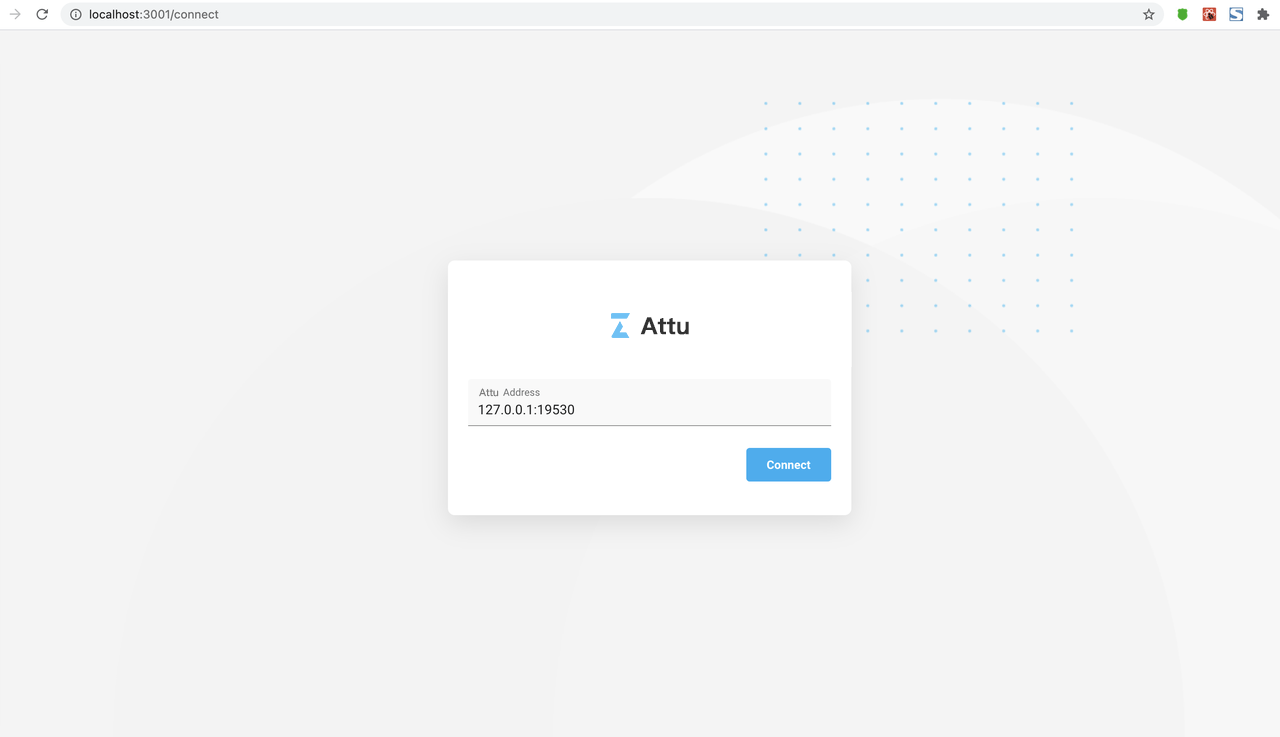attu_install-helm.md 6.4 KB
id: attu_install-helm.md label: Install with Helm Chart order: 1 group: attu related_key: attu
summary: Learn how to install Attu with Helm Chart to manage your Milvus service.
Install Attu
This topic describes how to install Attu, an efficient open-source management tool for Milvus.
{{tab}}
Prerequisites
- Kubernetes 1.16 or later
- Helm 3.0.0 or later
Install Helm Chart for Milvus
Helm is a Kubernetes package manager that can help you deploy Milvus quickly.
Add Milvus Helm repository.
$ helm repo add milvus https://milvus-io.github.io/milvus-helm/Update charts locally.
$ helm repo update
Install Attu while installing Milvus
Start Milvus and Attu with Helm by specifying the release name, the chart, and the parameters that indicate the installation and service mode of Attu. This topic uses my-release as the release name. To use a different release name, replace my-release in the command.
Attu provides services in the following three modes among which you can select to suit your scenario. It is recommended to use Ingress mode. Port-forward mode is suggested to be used in test environment only.
Ingress mode
Ensure that you have integrated Ingress controller in your Kubernetes cluster.
Install Milvus and Attu.
helm install my-release milvus/milvus --set attu.enabled=trueCheck the established Ingress.
kubectl get ingressCheck the addresses that correspond to
my-release-milvus-attuin the returned result.NAME CLASS HOSTS ADDRESS PORTS AGE my-release-milvus-attu <none> milvus-attu.local 10.100.32.1,10.100.32.2,10.100.32.3 80 22hConfigure DNS on the device that requires the Attu service by mapping the path
milvus-attu.localonto any of the addresses returned above in the system file/etc/hosts.10.100.32.1 milvus-attu.localVisit
http://milvus-attu.localin your browser, and click Connect to enter the Attu service.
LoadBalancer mode
Ensure that you have integrated LoadBalancer in your Kubernetes cluster.
Install Milvus and Attu.
helm install my-release milvus/milvus --set attu.enabled=true --set attu.service.type=LoadBalancer --set attu.ingress.enabled=falseCheck the Attu service.
kubectl get svcCheck the external IP of the service
my-release-milvus-attuin the returned results.NAME TYPE CLUSTER-IP EXTERNAL-IP PORT(S) my-release-etcd ClusterIP 10.96.106.84 <none> 2379/TCP,2380/TCP 117s my-release-etcd-headless ClusterIP None <none> 2379/TCP,2380/TCP 117s my-release-milvus ClusterIP 10.96.230.238 <none> 19530/TCP,9091/TCP 117s my-release-milvus-datacoord ClusterIP 10.96.75.27 <none> 13333/TCP,9091/TCP 117s my-release-milvus-datanode ClusterIP None <none> 9091/TCP 117s my-release-milvus-indexcoord ClusterIP 10.96.183.151 <none> 31000/TCP,9091/TCP 117s my-release-milvus-indexnode ClusterIP None <none> 9091/TCP 117s my-release-milvus-attu LoadBalancer 10.96.79.103 10.98.0.16 3000:30413/TCP 117s my-release-milvus-querycoord ClusterIP 10.96.204.140 <none> 19531/TCP,9091/TCP 117s my-release-milvus-querynode ClusterIP None <none> 9091/TCP 117s my-release-milvus-rootcoord ClusterIP 10.96.142.19 <none> 53100/TCP,9091/TCP 117s my-release-minio ClusterIP 10.96.55.66 <none> 9000/TCP 117s my-release-minio-svc ClusterIP None <none> 9000/TCP 117s my-release-pulsar-bookkeeper ClusterIP None <none> 3181/TCP 117s my-release-pulsar-broker ClusterIP 10.96.177.151 <none> 8080/TCP,6650/TCP,8443/TCP,6651/TCP 117s my-release-pulsar-proxy ClusterIP 10.96.148.241 <none> 8080/TCP,6650/TCP,8000/TCP 117s my-release-pulsar-zookeeper ClusterIP None <none> 2888/TCP,3888/TCP,2181/TCP 117s my-release-pulsar-zookeeper-ca ClusterIP 10.96.100.254 <none> 2888/TCP,3888/TCP,2181/TCP 117sConfigure DNS on the device that requires the Attu service by mapping the path
my-release-milvus-attuonto its external IP returned above in the system file/etc/hosts.10.98.0.16 my-release-milvus-attuVisit
http://my-release-milvus-attu:3000/connectin your browser, and click Connect to enter the Attu service.
Port-forward mode
Install Milvus and Attu.
helm install my-release milvus/milvus --set attu.enabled=true --set attu.ingress.enabled=falseForward the Attu service to local port
3000.kubectl port-forward service/my-release-milvus-attu 3000Configure DNS on the device that forwards the Attu service by mapping the path
my-release-milvus-attuonto127.0.0.1in the system file/etc/hosts.127.0.0.1 my-release-milvus-attuVisit
http://my-release-milvus-attu:3000/connectin your browser, and click Connect to enter the Attu service.
Contribution
Attu is an open-source project. All contributions are welcome. Please read our Contribute guide before making contributions.
If you find a bug or want to request a new feature, please create a GitHub Issue, and make sure that the same issue has not been created by someone else.