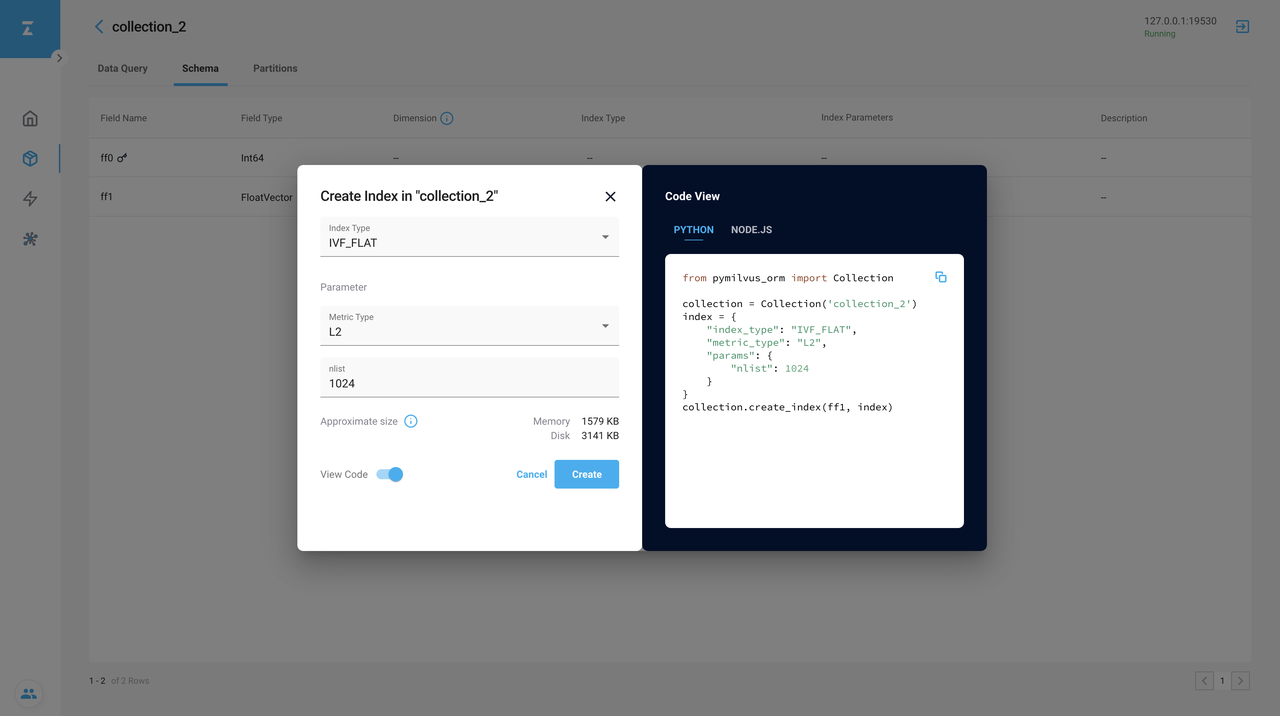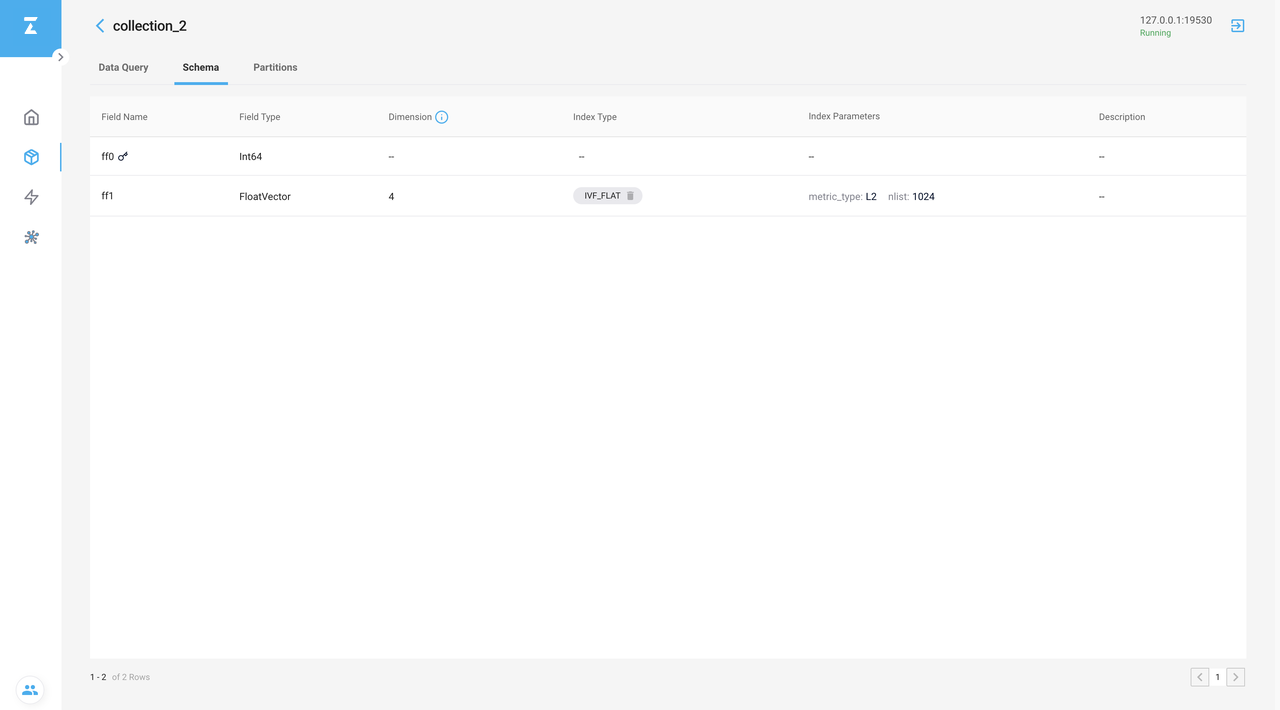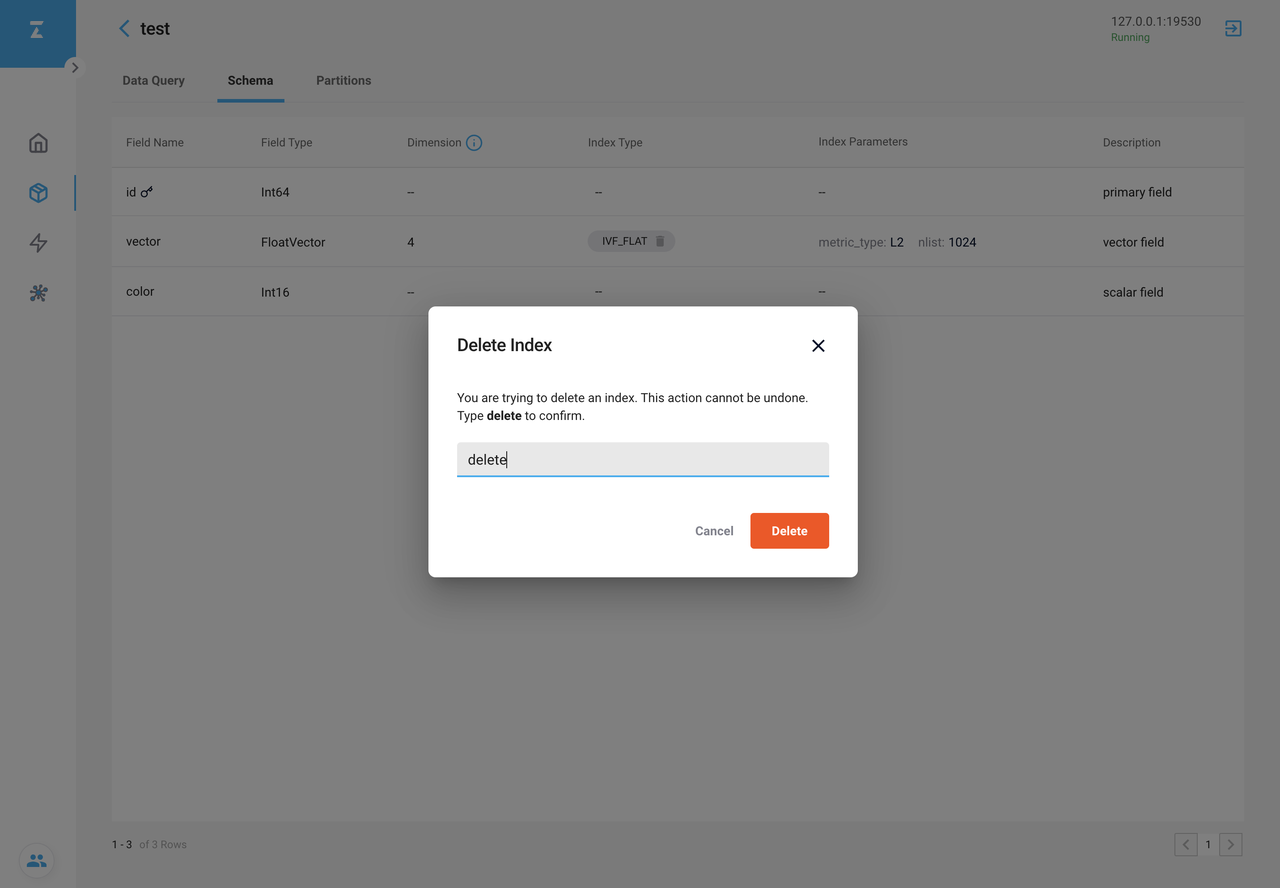attu_index.md 1.3 KB
id: attu_index.md related_key: attu
summary: Attu, an intuitive GUI for Milvus service management.
Manage Index with Attu
This topic describes how to manage an index with Attu.
Create indexes
This example builds an IVF_FLAT index with Euclidean distance as the similarity metrics and an nlist value of 1024.
Click Schema on the Collection page. On the Schema tab page, click CREATE INDEX and the Create Index dialog box appears.
In the Create Index dialog box, select IVF_FLAT from the Index Type dropdown list, select L2 from the Metric Type dropdown list, and enter
1024in thenlistfield.(Optional) Turn on View Code and the Code View page appears. You can check the code in Python or Node.js as you want.
Click Create to create the index.
If successful, the type of the index you created appears in the Index Type column for the vector field.
Delete indexes
- Click the Trash icon in the Index Type column and the Delete Index dialog box appears.
- Enter
deleteto confirm the deletion and click Delete to delete the indexes.
If successful, CREATE INDEX button appears in the Index Type column.