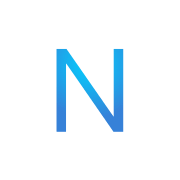在线查看服务器 CPU、内存、系统负载、磁盘使用率等指标
在线 ChatGPT 助理
一键申请和自动续签 Let's encrypt 证书
在线编辑 Nginx 配置文件,编辑器支持 Nginx 配置语法高亮
在线查看 Nginx 日志
使用 Go 和 Vue 开发,发行版本为单个可执行的二进制文件
保存配置后自动测试配置文件并重载 Nginx
基于网页浏览器的高级命令行终端
支持深色模式
自适应网页设计
|
|
преди 1 ден | |
|---|---|---|
| .claude | преди 2 дни | |
| .cursor | преди 3 месеца | |
| .devcontainer | преди 1 месец | |
| .github | преди 1 седмица | |
| .idea | преди 8 месеца | |
| .vscode | преди 3 месеца | |
| api | преди 1 ден | |
| app | преди 1 ден | |
| cmd | преди 2 дни | |
| docs | преди 2 дни | |
| internal | преди 1 ден | |
| mcp | преди 1 месец | |
| model | преди 1 ден | |
| query | преди 1 ден | |
| resources | преди 1 месец | |
| router | преди 4 дни | |
| settings | преди 2 дни | |
| template | преди 5 месеца | |
| .air.toml | преди 1 месец | |
| .dockerignore | преди 8 месеца | |
| .editorconfig | преди 11 месеца | |
| .gitignore | преди 1 месец | |
| .weblate.ini | преди 1 година | |
| CLAUDE.md | преди 1 месец | |
| CODE_OF_CONDUCT.md | преди 8 месеца | |
| CONTRIBUTING.md | преди 2 години | |
| Dockerfile | преди 5 месеца | |
| LICENSE | преди 3 години | |
| README.md | преди 1 месец | |
| SECURITY.md | преди 8 месеца | |
| app.example.ini | преди 4 дни | |
| demo.Dockerfile | преди 5 месеца | |
| docker-compose-demo.yml | преди 11 месеца | |
| go.mod | преди 3 дни | |
| go.sum | преди 3 дни | |
| install.sh | преди 2 месеца | |
| main.go | преди 1 месец | |
| qodana.yaml | преди 1 месец | |
| version.sh | преди 5 месеца |
README.md
Nginx UI
Yet another Nginx Web UI, developed by 0xJacky, Hintay and Akino.
Documentation
To check out docs, visit nginxui.com.
Sponsor
If you find this project helpful, please consider sponsoring us to support ongoing development and maintenance.
Your support helps us:
- 🚀 Accelerate the development of new features
- 🐛 Fix bugs and improve stability
- 📚 Enhance documentation and tutorials
- 🌐 Provide better community support
- 💻 Maintain infrastructure and demo servers
Stargazers over time
English | Español | 简体中文 | 繁體中文 | Tiếng Việt | 日本語
Table of Contents
About The Project
Demo
- Username:admin
- Password:admin
Features
- Online statistics for server indicators such as CPU usage, memory usage, load average, and disk usage.
- Automatic configuration backup after changes, with version comparison and restore capabilities
- Cluster management supporting mirroring operations to multiple nodes, making multi-server environments easy to manage
- Export encrypted Nginx / Nginx UI configurations for quick deployment and recovery to new environments
- Enhanced online ChatGPT assistant supporting multiple models, including Deepseek-R1's chain-of-thought display to help you better understand and optimize configurations
- MCP (Model Context Protocol) provides special interfaces for AI agents to interact with Nginx UI, enabling automated configuration management and service control.
- One-click deployment and automatic renewal Let's Encrypt certificates.
- Online editing websites configurations with our self-designed NgxConfigEditor which is a user-friendly block editor for nginx configurations or Ace Code Editor which supports LLM Code Completion and highlighting nginx configuration syntax.
- Online view Nginx logs
- Written in Go and Vue, distribution is a single executable binary.
- Automatically test configuration file and reload nginx after saving configuration.
- Web Terminal
- Dark Mode
- Responsive Web Design
Internationalization
We proudly offer official support for:
- English
- Simplified Chinese
- Traditional Chinese
As non-native English speakers, we strive for accuracy, but we know there's always room for improvement. If you spot any issues, we'd love your feedback!
Thanks to our amazing community, additional languages are also available! Explore and contribute to translations on Weblate.
Getting Started
Before Use
The Nginx UI follows the Debian web server configuration file standard. Created site configuration files will be placed in the sites-available folder that under the Nginx configuration folder (auto-detected). The configuration files for an enabled site will create a soft link to the sites-enabled folder. You may need to adjust the way the configuration files are organised.
For non-Debian (and Ubuntu) systems, you may need to change the contents of the nginx.conf configuration file to the Debian style as shown below.
http {
# ...
include /etc/nginx/conf.d/*.conf;
include /etc/nginx/sites-enabled/*;
}
For more information: debian/conf/nginx.conf
Installation
Nginx UI is available on the following platforms:
- macOS 11 Big Sur and later (amd64 / arm64)
- Windows 10 and later (amd64 / arm64)
- Linux 2.6.23 and later (x86 / amd64 / arm64 / armv5 / armv6 / armv7 / mips32 / mips64 / riscv64 / loongarch64)
- Including but not limited to Debian 7 / 8, Ubuntu 12.04 / 14.04 and later, CentOS 6 / 7, Arch Linux
- FreeBSD
- OpenBSD
- Dragonfly BSD
- Openwrt
You can visit latest release to download the latest distribution, or just use installation scripts for Linux.
Usage
In the first runtime of Nginx UI, please visit http://<your_server_ip>:<listen_port>
in your browser to complete the follow-up configurations.
From Executable
Run Nginx UI in Terminal
nginx-ui -config app.ini
Press Control+C in the terminal to exit Nginx UI.
Run Nginx UI in Background
nohup ./nginx-ui -config app.ini &
Stop Nginx UI with the follow command.
kill -9 $(ps -aux | grep nginx-ui | grep -v grep | awk '{print $2}')
With Systemd
If you are using the installation script for Linux, the Nginx UI will be installed as nginx-ui service in systemd. Please use the systemctl command to control it.
Start Nginx UI
systemctl start nginx-ui
Stop Nginx UI
systemctl stop nginx-ui
Restart Nginx UI
systemctl restart nginx-ui
With Docker
Our docker image uozi/nginx-ui:latest is based on the latest nginx image and can be used to replace the Nginx on the host. By publishing the container's port 80 and 443 to the host, you can easily make the switch.
Note
- When using this container for the first time, ensure that the volume mapped to /etc/nginx is empty.
- If you want to host static files, you can map directories to container.
Deploy with Docker
1. [Install Docker.](https://docs.docker.com/install/) 2. Then deploy nginx-ui like this: ```bash docker run -dit \ --name=nginx-ui \ --restart=always \ -e TZ=Asia/Shanghai \ -v /mnt/user/appdata/nginx:/etc/nginx \ -v /mnt/user/appdata/nginx-ui:/etc/nginx-ui \ -v /var/run/docker.sock:/var/run/docker.sock \ -p 8080:80 -p 8443:443 \ uozi/nginx-ui:latest ``` 3. When your docker container is running, Log in to nginx-ui panel with `http://:8080/install`.Deploy with Docker-Compose
1. [Install Docker-Compose.](https://docs.docker.com/compose/install/) 2. Create a docker-compose.yml file like this: ```yml services: nginx-ui: stdin_open: true tty: true container_name: nginx-ui restart: always environment: - TZ=Asia/Shanghai volumes: - '/mnt/user/appdata/nginx:/etc/nginx' - '/mnt/user/appdata/nginx-ui:/etc/nginx-ui' - '/var/www:/var/www' - '/var/run/docker.sock:/var/run/docker.sock' ports: - 8080:80 - 8443:443 image: 'uozi/nginx-ui:latest' ``` 3. Then creat your container by: ```bash docker compose up -d ``` 4. When your docker container is running, Log in to nginx-ui panel with `http://:8080/install`.Manual Build
On platforms that do not have an official build version, they can be built manually.
Prerequisites
Make
Golang 1.23+
node.js 21+
npx browserslist@latest --update-db
Build Frontend
Please execute the following command in app directory.
pnpm install
pnpm build
Build Backend
Please build the app first, and then execute the following command in the project root directory.
go generate
go build -tags=jsoniter -ldflags "$LD_FLAGS -X 'github.com/0xJacky/Nginx-UI/settings.buildTime=$(date +%s)'" -o nginx-ui -v main.go
Script for Linux
Basic Usage
Install and Upgrade
bash -c "$(curl -L https://cloud.nginxui.com/install.sh)" @ install
The default listening port is 9000, and the default HTTP Challenge port is 9180.
If there is a port conflict, please modify /usr/local/etc/nginx-ui/app.ini manually,
then use systemctl restart nginx-ui to reload the Nginx UI service.
Remove Nginx UI, except configuration and database files
bash -c "$(curl -L https://cloud.nginxui.com/install.sh)" @ remove
More Usage
bash -c "$(curl -L https://cloud.nginxui.com/install.sh)" @ help
Example of Nginx Reverse Proxy Configuration
server {
listen 80;
listen [::]:80;
server_name <your_server_name>;
rewrite ^(.*)$ https://$host$1 permanent;
}
map $http_upgrade $connection_upgrade {
default upgrade;
'' close;
}
server {
listen 443 ssl;
listen [::]:443 ssl;
http2 on;
server_name <your_server_name>;
ssl_certificate /path/to/ssl_cert;
ssl_certificate_key /path/to/ssl_cert_key;
location / {
proxy_set_header Host $host;
proxy_set_header X-Real-IP $remote_addr;
proxy_set_header X-Forwarded-For $proxy_add_x_forwarded_for;
proxy_set_header X-Forwarded-Proto $scheme;
proxy_http_version 1.1;
proxy_set_header Upgrade $http_upgrade;
proxy_set_header Connection $connection_upgrade;
proxy_pass http://127.0.0.1:9000/;
}
}
Contributing
Contributions are what make the open source community such an amazing place to learn, inspire, and create. Any contributions you make are greatly appreciated.
If you have a suggestion that would make this better, please fork the repo and create a pull request. You can also simply open an issue with the tag "enhancement". Don't forget to give the project a star! Thanks again!
- Fork the Project
- Create your Feature Branch (
git checkout -b feature/AmazingFeature) - Commit your Changes (
git commit -m 'Add some AmazingFeature') - Push to the Branch (
git push origin feature/AmazingFeature) - Open a Pull Request
License
This project is provided under a GNU Affero General Public License v3.0 license that can be found in the LICENSE file. By using, distributing, or contributing to this project, you agree to the terms and conditions of this license.